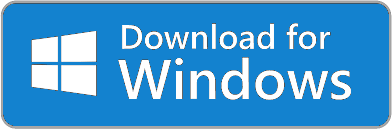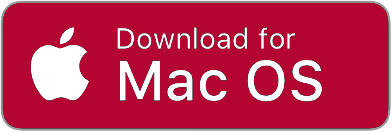Dr. Du Online
Here is version 1.12.1 of DR. DU ONLINE. Thank you for your patience as we continue to enhance our online teaching systems.
- Please note that for all features (Lectures, Homework viewing, Homework submission, Online Quiz and Online Exams) you will need to install the desktop version, either for PC or Mac.
- Android and iPad versions can only be used for Lectures and Homework viewing.
- Parents and Guardians: please note that we have stopped notifications via SMS. All future notifications will be delivered through the Dr. Du Online App Only. Please download the app for Android or iPhone via the links below.
The latest version of Dr. Du Online is 1.12.1, released 26/08/2022.
Please:
- Download and install DR. DU ONLINE from the links below.
- Start DR. DU ONLINE and log in with your Student Portal username and password.
- Click ‘Lessons’ to watch your Online Lesson, download your teaching material and submit your homework.
Special Installation Instructions For Windows
- When running the installer, you may see the screen below:
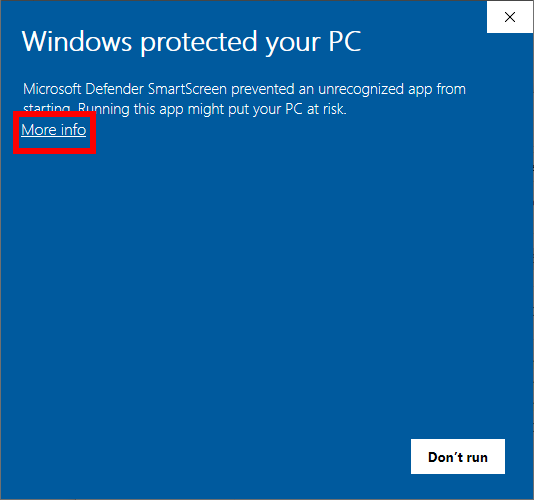
- To continue with installation, please click ‘More info’:
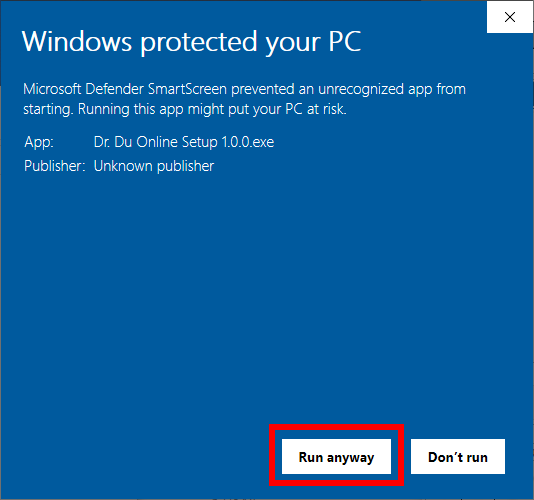
- And then press ‘Run anyway’.
If you do not see the ‘Run anyway’ button, please follow these instructions to change the configuration of your Windows Defender:
Manual Installer For Windows
If you have spoken to our IT team and been directed to try the manual installer, please click here: