Our online teaching programs are delivered through our teaching system called Dr. Du Online. You will need a Windows or MacOS (MacBook, iMac or Mac Mini) computer.
Setting up the Dr. Du Online Application
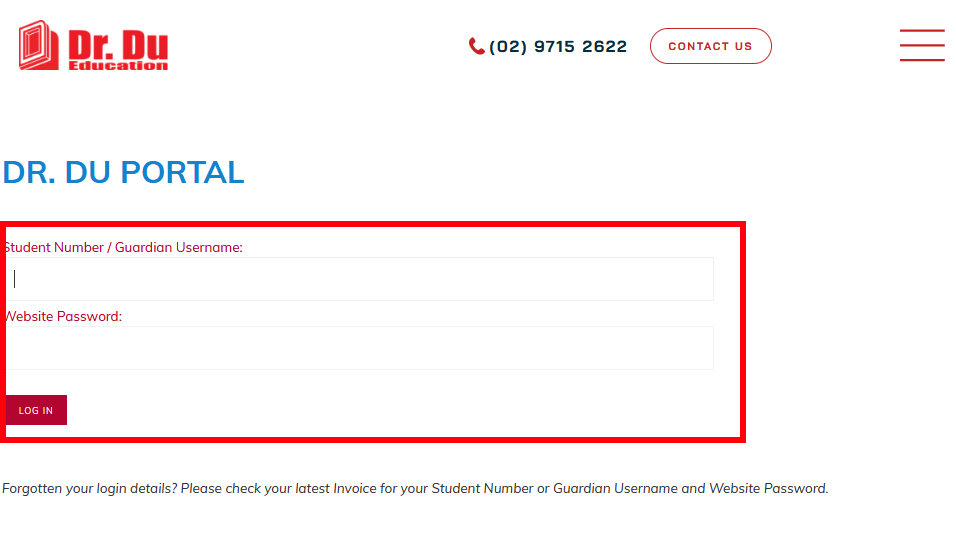
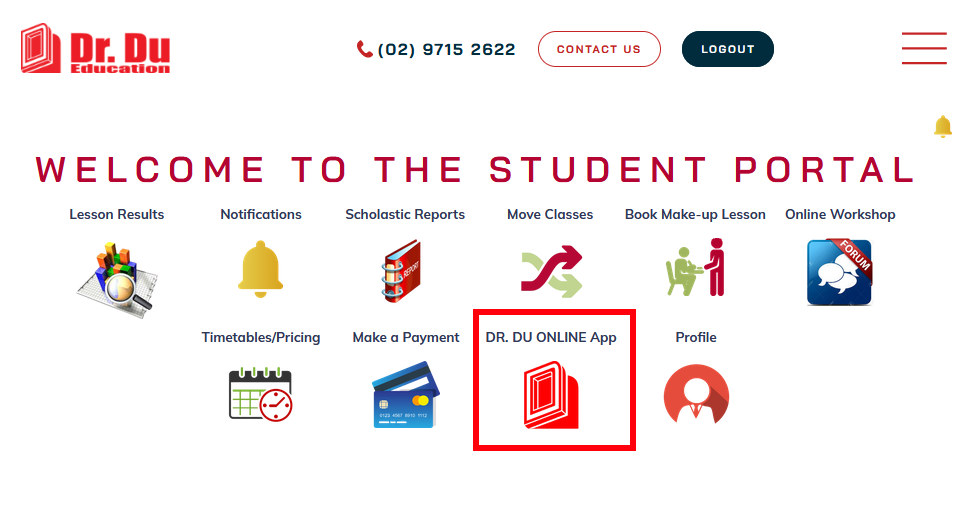
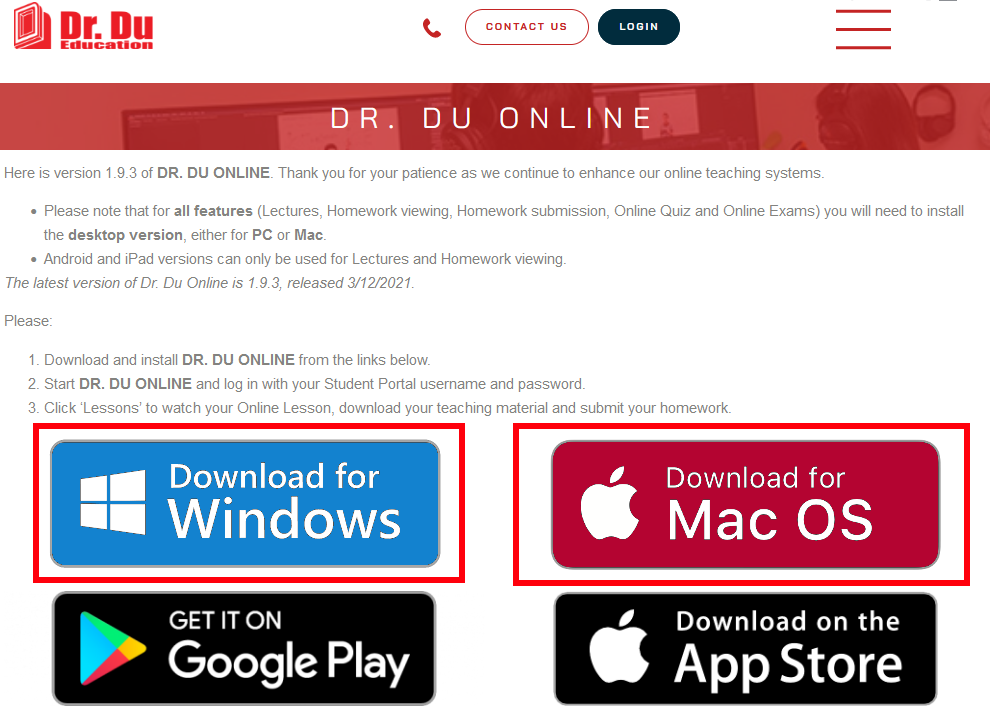
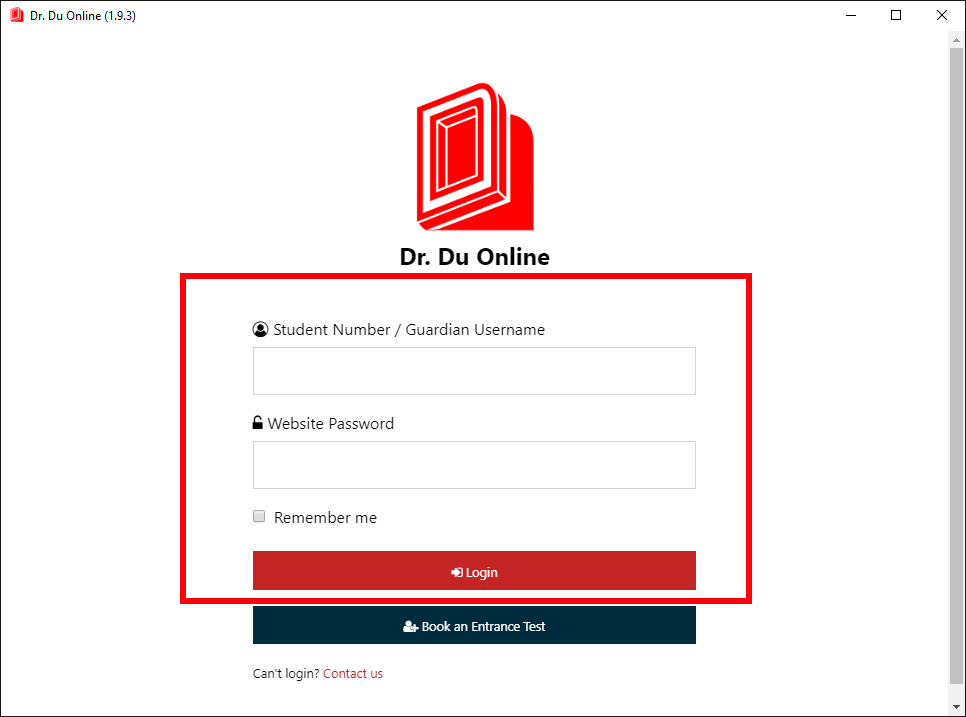
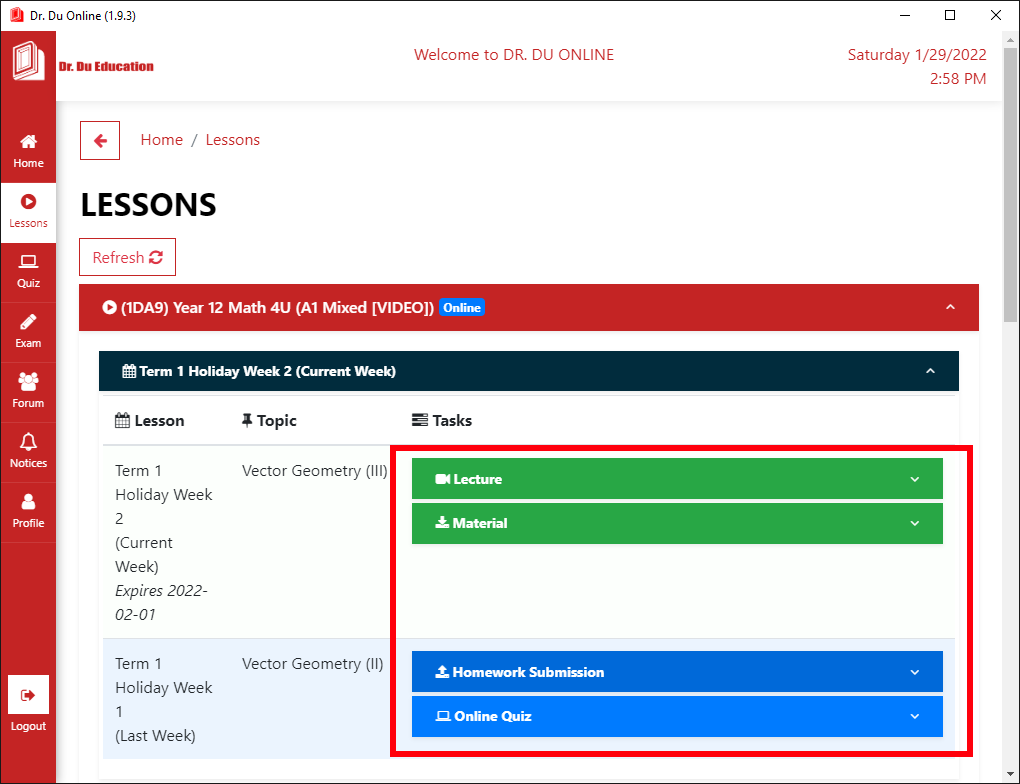


It was a very unique experience that was instrumental in developing my skills as a student. During my three years at Dr. Du Education I have gained a deeper appreciation of the principles behind mathematics rather than just the formulae we are expected to remember. The higher expectations really pushed me to work harder and more efficiently, benefiting my studies outside of Maths as well. I have really enjoyed my time at Dr. Du and would not trade it for anything.
Level 8, 11-15 Deane Street
(GM Tower)
Burwood NSW 2134, Australia
Ph: (02) 9715 2622
Level 5, 288 Forest Road
(Opposite Hurstville Station)
Hurstville NSW 2220, Australia
Ph: (02) 9586 3969
All content copyright Dr. Du Education © All rights reserved
TERM 1, 2022 ENROLMENT
NOW OPEN
Early-bird discount available until 5th December 2021
Book your entrance test today!